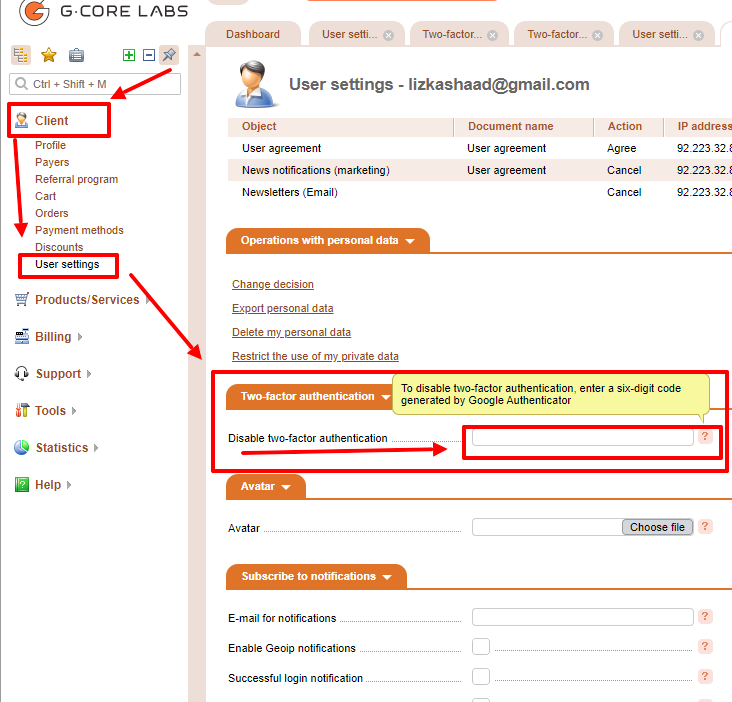Enable two-factor authentication
1. In the user Settings section, go to two-factor authentication. 2. Click Enable two-factor authentication.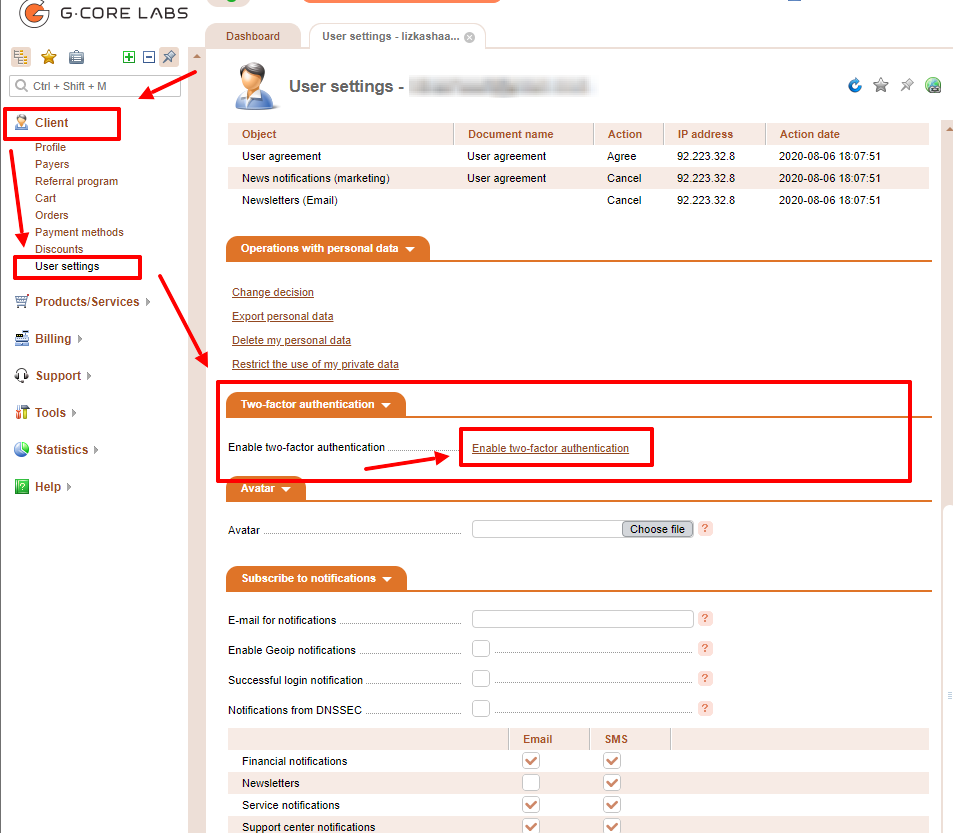
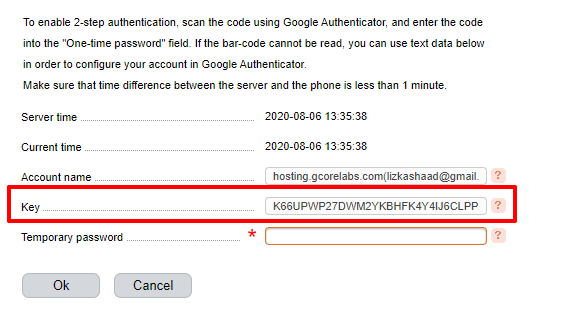
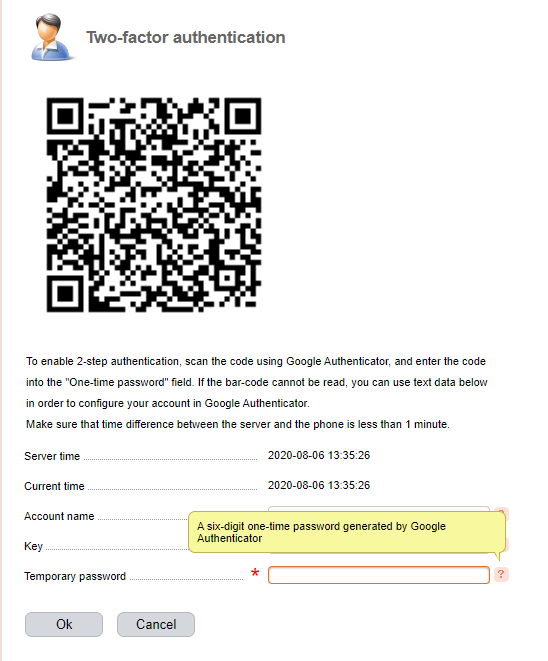
Authorize with two-factor authentication
1. Enter your username and password. 2. Specify the desired interface language. 3. Click Log In.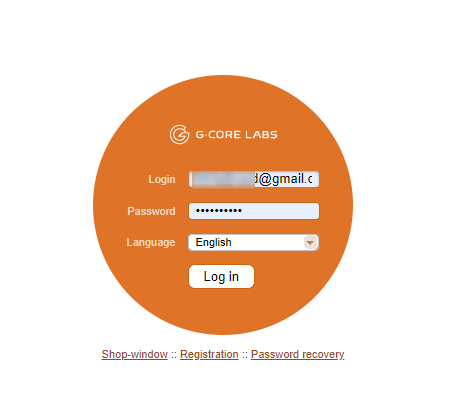
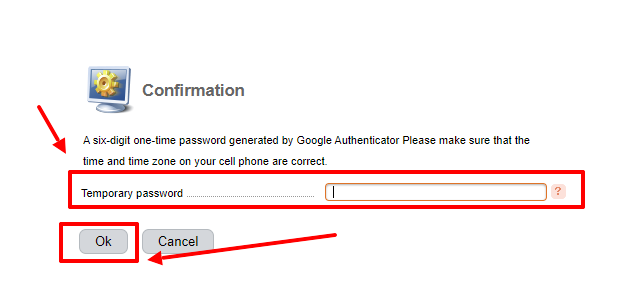
Disable two-step authentication
1. In the user Settings section, go to two-factor authentication. 2. Enter the six-digit code generated by the Google Authenticator app in the Disable two-factor authentication field.